You and I have probably seen hundreds of live presentations. From the high level CEO address to the most intimate team project presentation on PowerPoint or Keynote, to the creative director's take on the new show in pre-production. To this day, I am still amazed how small details can make a big difference in your next presentation and improve the power of your message. One of my great mentor in this area is Garr Reynolds from Presentation Zen.
For example, when we are regularly looking at the screen (to read the content of the slide or just to have a reference of where we are in our presentation) as oppose to connecting with the audience, we undermine both the message and the audience. When you show care for what's on your screen more then your public, it feels like a dead conversation between a screen and a human being; therefore you exclude us, the audience. Moreover, when you have a difficult message to put across, you lose your audience in a very short time. So here is my personal take on helping your message to stick.
Abandon bad animation, bad clip art and bad graph. The world doesn't need more pie charts, it's needs more connections! Unless it is really well done, outdated or poorly designed visuals distract your audience and seriously undermine your message. Humans, even without any graphic design training are becoming increasingly aware of the power of visual cues. Go for simplicity by exposing less in words and evoking more with simple, well done images and physical visual cues.
To promote a more direct contact with your audience, use a wireless remote presenter like this one to gain full control of the slides you are presenting. It seem obvious, but I still see high level presentations or by marketing agencies where people have no clue of the power and the simplicity of such a tool. When you control your slide's transitions, you no longer have to say to that person at the back of the room that nobody sees "next slide please!". It removes the focus on the slide and puts it back where it belongs, on your message.
Last, whenever possible, find a small table or a stand discreet enough to put your laptop on, in front of you and opposite to your audience. This will be your screen of reference, supporting your message and helping you to keep the focus on your audience as oppose to the screen behind you.
Remember, the slides are supporting you in delivering your message, not the other way around!
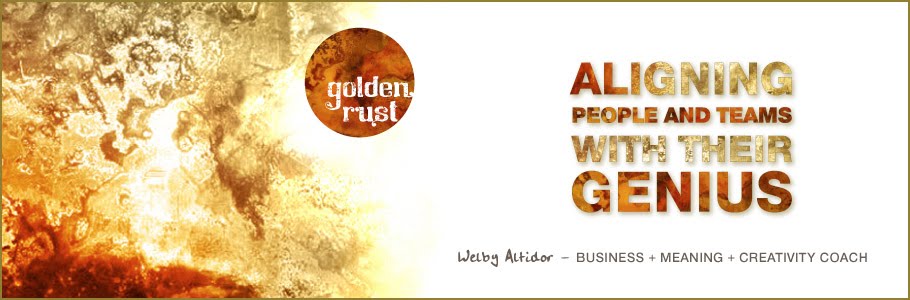
No comments:
Post a Comment